The Steps

Step 1 : Open image of FOM building use it as a background.

Step 2 : Create a new layer and then use selection tool on the image of hands.
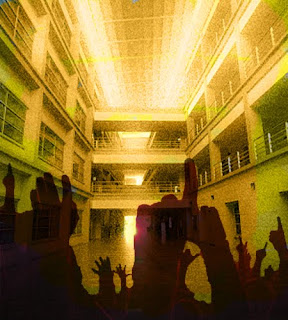
Step 3 : Use the color replacement tool to replace color on it.
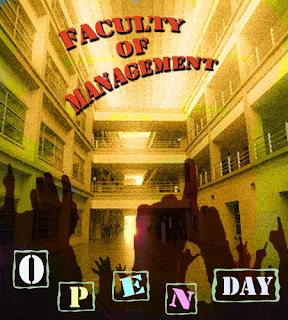
Step 4 : Create a new layer and try to type all the detail in by using horizontal type tool (T).
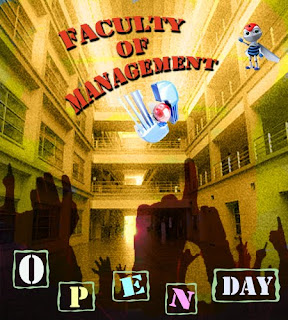
Step 5 : Create new layer for the logo MMU.
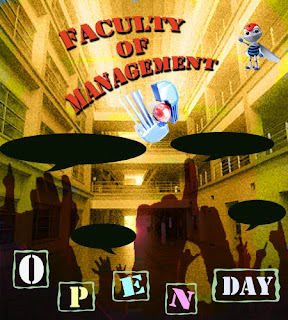
Step 6 : Use the custom shape tool to select shape which needs and insect the text in.
Final Output
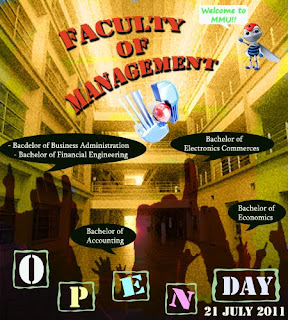
No comments:
Post a Comment